BACKGROUND
CLIENT
ArtsConnection is a non-profit organization that has been providing innovative arts programming to millions of students in the New York City public school system since since 1979. The ArtsConnection family will always hold a special place in my heart for all of the wonderful arts opportunities they have given me during high school years and beyond, and for instilling my passion for graphic design. ArtsConnection is a returning client, and I have been creating designs for their promotional materials since 2016.
TASK
At the end of 2019, I was given the task to design a two-fold 8.5 x 11 inch brochure for ArtsConnection’s Student Art Program exhibitions. Multiple exhibitions are held at different venues every year (typically in professional office spaces across New York City).
ArtsConnection wanted a new brochure design that:
Includes student artwork and pertinent information (exhibition opening dates, ArtsConnection’s collaborative history with the venue, student artist names, teachers, and participating schools)
Is flexible enough to feature between 12 to 250 student artist names
Are reusable for future exhibitions
Have text, logos and images confined in an area with a 1/2-inch margin
THE CHALLENGE
The main challenge with this task was working with a lot of text and imagery (particularly the long list of student artist names, teachers, and participating schools). In the next section, I will be going through some of the strategies I took to overcome this challenge. The final designs were created in Adobe InDesign.
PART 1: PLANNING
INSPIRATION & REFERENCES
Since the art exhibitions are held at professional spaces, I aimed to create a design that was clean and organized. I first started by collecting example brochures and pamphlets for my mood board/scrapbook. I skimmed through pamphlets from venues like the New York Philharmonic, Metropolitan Opera, Metropolitan Museum, the Brooklyn Museum, and Modern Museum of Art and Design. I mainly looked at these pamphlets because they include lots of information on upcoming concerts and exhibitions, while using a lot of imagery to catch the readers’ attention. What I love about these pamphlet designs are their play on small text, whitespace, full-bleed imagery and colors to organize information.
Two sections that I looked very closely at were the patrons section and concerts/exhibition sections, which include a lot names, event listings, dates, and descriptions. I noticed that although the font of the text was quite minuscule, whitespace was used create columns. Despite the page being text-heavy, the layout had some “breathing room” thanks to whitespace.
STRATEGIES
Since the brochure will include a lot of text and imagery, I used the following strategies to create a clean and organized design:
When creating designs that are more text-heavy, whitespace is vital. We can use whitespace to organize information into columns and grids, and this will allow our brains to follow through the text without feeling overwhelmed.
Small elements like dividers further provide organization to a design. Subtle differences in background colors can also be used to create sections. I decided to make use of this by making any white page appear next to a light green-grey page for each spread.
Thin, Sans-serif fonts not only gives a design a more modern look, but it also makes a design look “lighter.”
I limited the color palette to one color and two shades (white and dark gray). This is to keep the design looking clean and professional.
PART 2: TEMPLATE DESIGN
I applied the strategies above to create a template design (which used stock photos and placeholder text). I iterated through different layouts until the client and I settled on the best design.
I placed images at different corners of the inner spread to “balance out” the weight of the design. The text in the inner spread is placed in grids and columns, with thin dividers highlighting the title of each section.
PART 3: FINAL DESIGN
The last step was to insert the final text and chosen student artwork for the final design of the brochure. Some of the grids and columns in the inner spread were adjusted accordingly. After a few iterations and drafts, the final design was chosen and the brochure was ready to be sent to the printers.
CONCLUSION
I found it very helpful to focus on the biggest challenge in any task (in this case, it was working with text-heavy designs). I learned that it’s always important to look at the big picture in order to figure out what parts of a design are most important. After figuring out what problem to solve in a design challenge, carefully analyzing the psychology behind why our minds find some designs “clean” or “busy” helps us to decide what design strategies we want to use.